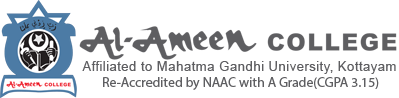- STEP 1:Login to https://careerbook.federalbank.co.in/payment/StudentSearch/AAC (Click on Career book lite icon)
- STEP 2:Fill the fields which are shown in the Login Page
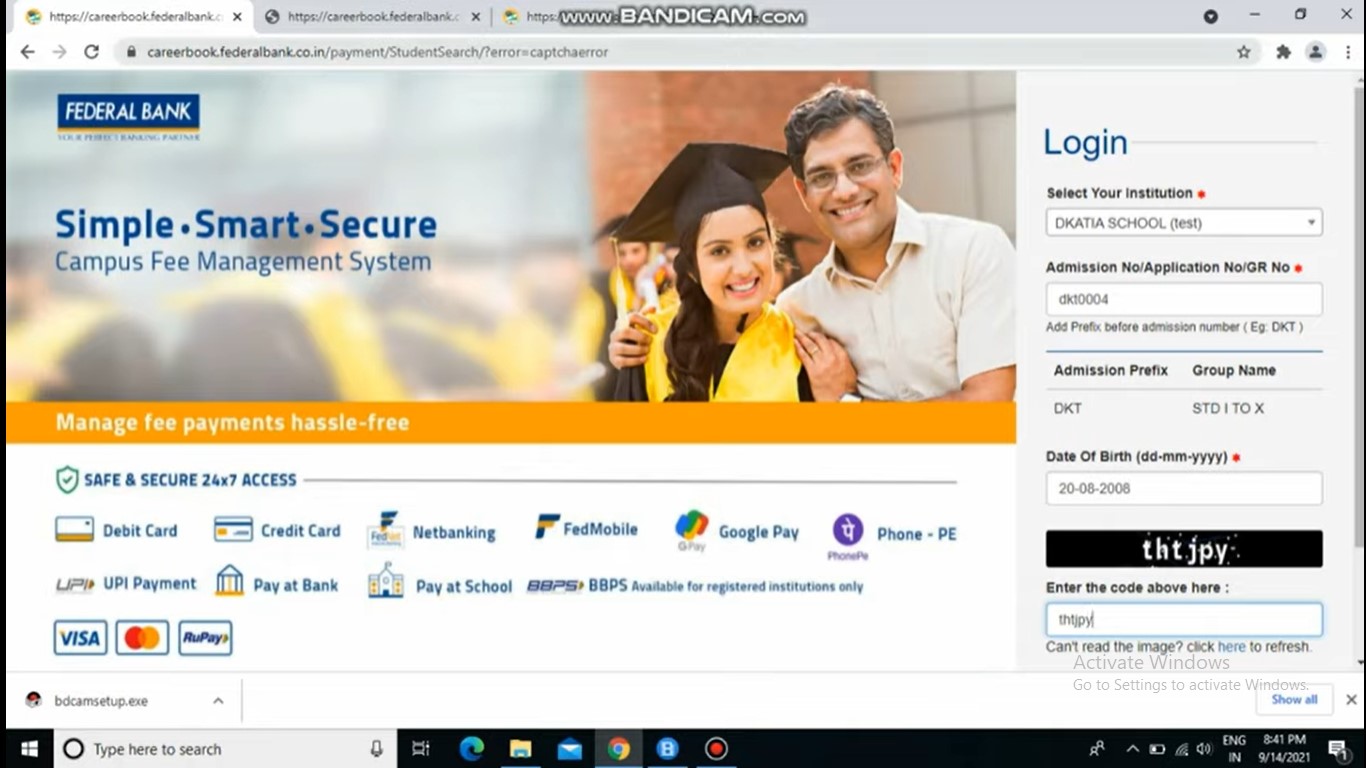
- Select your institution name as “AL-AMEEN COLLEGE (ALUVA)”
- Add “ALACEX” as prefix before admission number. (Eg. If the admission number is 3201, enter ALACEX3201)
- Enter your date of birth in the prescribed format (dd-mm-yyyy)
- Enter the captcha and click on SUBMIT
- STEP 3: Select the fee type as you have to be paid (All the outstanding fees are shown here) and click the “Pay Online” tab.
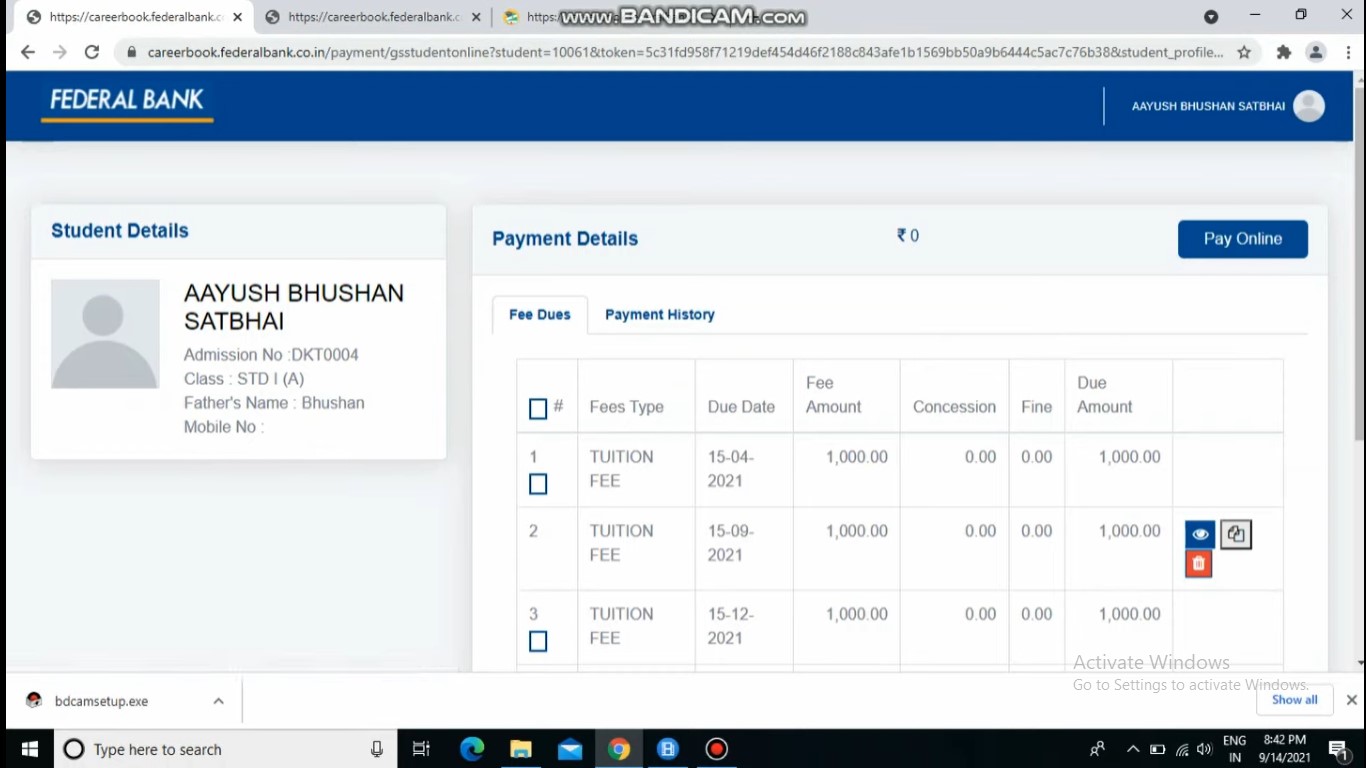
- Payment History option also given in this page and take printouts of receipts.
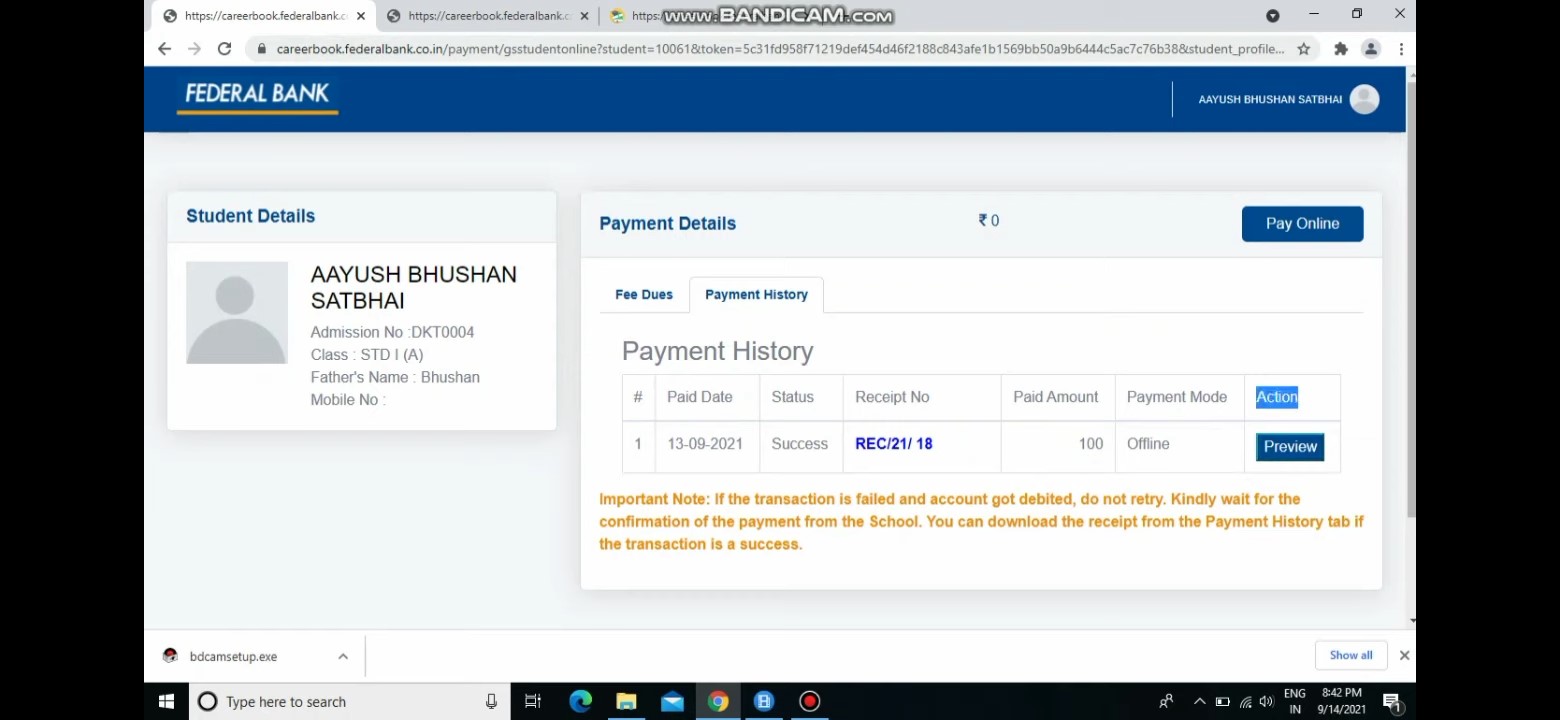
- STEP 4:Select any mode of payments (Internet Banking, Credit/Debit cards or UPI etc.)
- STEP 5:Continue as per the option chosen
- STEP 6: Select your preferred bank and complete the payment.
Online fee Payment –View